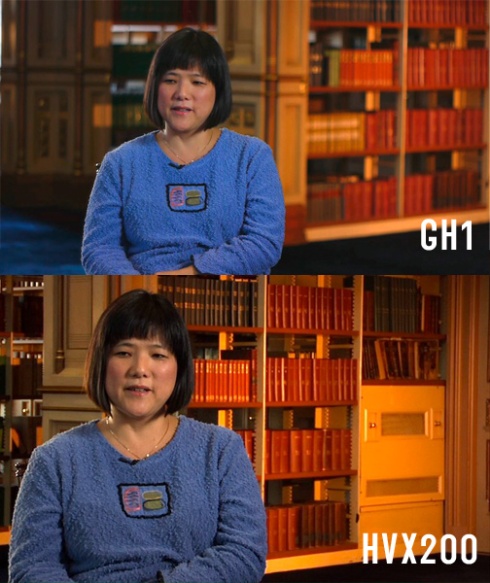By Tessa Moran
The work of a documentary filmmaker does not end when the final cut is set. Rather, his work has just begun. Now the film needs to be packaged, marketed and disseminated. After all, one’s film would have been produced in vain if it is never shown to the public. And the now weary filmmaker will not be compensated for his efforts if the film never reaches a paying distributor.
Convincing the right people to watch or distribute your film is a challenge, expecially for documentary filmmakers, who by nature tend to be averse to self-marketing. Though your film certainly speaks for itself, it may struggle to gain a platform without appealing packaging and aggressive outreach.
This isn’t to say that the filmmaker should now master graphic design and transform into a marketing guru. That isn’t possible, nor is it ideal. Documentary filmmaking is a craft, and it requires a tremendous amount of attention, especially for those low-budget guerilla filmmakers who already wear multiple hats. However, one must be attuned to the business of making documentary films, including marketing. After all, we want to support ourselves so we are able to make our next film.
I recently went to a seminar hosted by Kelley Baker, also known as the “Angry Filmmaker“. Baker has plenty of unkind words for the “independent film industry,” which admittedly has drifted towards Hollywood and away from truly low-budget films. He argues for self-distribution, even suggesting that filmmakers travel from state to state showing their films at small town theatres. 
Not everyone has the wherewithal to roam via bus with DVD in hand. And Baker’s unorthodox approach borders on that of a used car salesman. Throughout the seminar, he brought our attention to a table, where his “angry filmmaker” t-shirts, pamphlets, books and DVDs were on display for sale.
Nevertheless, certain aspects of Baker’s mission are worthy of consideration. Most important is the concept that there is no sense in making a film unless people see it. Second, there is more than one way to distribute a film. Ofcourse we all dream that our films hit the festival circuit, first premiering at Sundance followed by the usual big-leaguers: SXSW, Toronto, Telluride, Full Frame, Hot Docs, BritDoc, True/False. Then ThinkFilm and the like all scramble to pick up your film for theatrical distribution. But few films garner that privilege, and there are plenty of films that receive their own level of success through a non-traditional route.
The following are a few notes I’ve jotted down on other distribution paths to take:
1) Sell DVDs yourself: This is actually easier than it sounds, especially these days with new self-distribution platforms like CreateSpace, which allows you to sell your DVD on Amazon. You simply upload your film, including packaging, and it will be available for sale. There’s no need to estimate inventory, as the DVDs will be produced as customers order them. Your product may also be eligible for email and/or online promotion through the CreateSpace on-demand program. The platform will take a decent cut of the sale, but it is still an easy way to get your film seen and make some money too.
Many DVD replication companies can also work with you to sell DVDs on demand, either through your own website or places like Amazon. Kunaki, the DVD duplication company we used for our recent production, will duplicate, print and package your DVD on demand for the low cost of $1.75 (excluding shipping and handling). Customers can order the DVD through Kunaki for the price you determine, Kunaki will pocket the production fees and shipping and handling costs, while you will pocket the rest. Good deal, no?
2) Educational: Documentaries tell stories, but they also teach, often in transformative ways. Many of Ken Burns’ films were shown to me in my classes as an American Studies major at Georgetown to complement our traditional study. And in my own time, I’ve continued to learn through documentary. I knew little about the folly of the Vietnam War before being introduced to its number one player, Robert MacNamara in Errol Morris’ The Fog of War.
Think about putting together additional educational materials: discussion questions, background information, additional DVD footage. These materials could be sold together with the film. Usually, “educational” versions can be sold for much more than a single consumer DVD, due to the fact that the film is being screened in front of larger audiences, usually multiple times.
Contact Universities to inquire if their student activities organization would be interested in hosting a screening of your film. They have budgets for these sort of events, and may even fly you out to attend a Q&A.
3) Outreach: Non-profits are always searching for innovative ways to disseminate their message, and they are increasingly looking to documentary film as one way to do this. Find a non-profit whose message resonates with that of your film, and contact the directors there about possibly tailoring the film to their outreach efforts. Attend non-profit fairs, or connect with non-profits on meet-up sites like Idealist.org.
4) Television: Television stations such as PBS, National Geographic, Discovery Channel, History Channel, and HBO (to name the big ones) acquire a portion of their programming from third party production companies, rather than produce entirely in-house. The competition is steep for these channels, and the requirements are strict. Watch each channel’s programming carefully to see how to tailor your film accordingly. Make sure you have everything in check: broadcast specs, location and model releases, legal soundness.
Other stations that show documentary films include the Independent Film Channel, the Sundance Channel, Cinemax, The Documentary Channel, NOVA, Frontline. These are just within the United States, but there are plenty of international channels that feature US-produced documentaries. Channel 4 is one of the UK’s public television stations. Here is their site for producers.
5) Online Distribution: No, not youtube – the quality there is poor and you won’t make any money. There are, however, online sites or channels that will showcase your film, with intermittent advertisements. One example is Snagfilms, which also allows viewers to “snag” your feature film and disseminate it elsewhere, say, on a site that supports a specific cause aligned with the film.